How to enable/use air wake up in Samsung Galaxy S5 (4.4.2)
As we know, Gesture function is one of interesting function in Samsung Galaxy, especially in Galaxy S5 that allows you to use events generated by hand gestures in front of Devices. This is controlled by proximity and gesture sensors located inside Galaxy S5. And, an interesting feature in S5 is the air wake up. When you enable this function, you can easily wake up your phone although the screen has turned off without pressing/touching into device.
How to use:
1. Swipe down the top of the screen to open the Notification Panel
2. Tap to Setting Icon
3. Move to Device Tag and select Accessibility
4. Tap to Dexterity and Interaction
5. Select Air wake up
6. Turn ON/OFF switch to enable/disable the air wake up feature.
How to use the air wake up feature:
Firstly, you have to be enable the air wake up feature. The following steps are keys to use this feature:
1. Put the phone on a flat/stable surface when the screen has turned off.
2. Move your hand over the device (gesture device is located at the top of device), make sure to make a smooth movement(the best distance to recognize movement is about 2 inches above the sensor)
3. Observe: the screen is turn on.


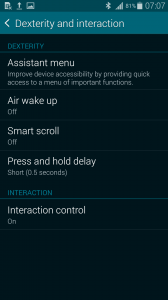

No comments yet.