How to modify/change screen color from Negative to normal color in Samsung Galaxy S5 (4.4.2)
Sometime, because of some setting, your screen color looks like a negative color, it might happen when you turn on the negative colors feature which will inverse the screen display to the negative color. How to fix this issue and get back the normal screen color? It is very easy if you disable this feature in your phone.
How to use:
- Swipe down the top of the screen to open the Notification Panel
- Tap to Setting Icon
- Move to Device Tag and select Accessibility
- Tap to Vision
- Move to the Negative Colors feature and clear the check box.
- Observe: The screen color will be reversed back to the normal.

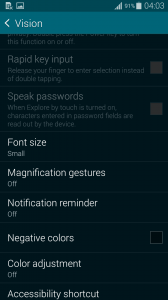

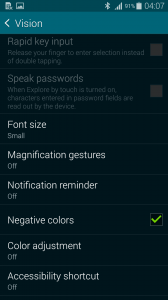
No comments yet.