How to set Notification Reminder in Samsung Galaxy S5 (4.4.2)
Notification Reminder is one of the helpful feature in Samsung Galaxy S5 that help you to know the unread notifications. This feature also help you to alert/remind you about the unread notifications until you read/open them. This feature is very helpful for people who are so busy that they forget the message/plan in their phone.
How to use:
- Swipe down the top of screen to open the notification panel and then tap to setting icon
- From the setting function, select Device Tag and scroll down to Personalization section and then tap to Accessibility.
- Select Vision
- Select Notification Reminder and enable this feature.
- After switching on Notification Reminder feature, you can set the interval time between alerts by changing the time in Reminder interval function.
- Complete setting
Above steps are used to enable/set the Notification reminder feature in Samsung Galaxy S5. Hope it is helpful for you.


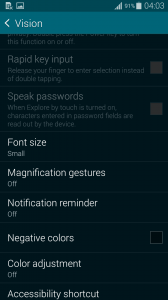
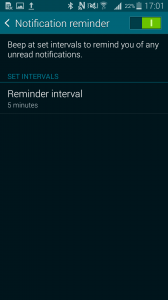
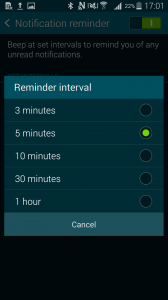
No comments yet.