How to enable Mono Audio in Samsung Galaxy S5(4.4.2)
Mono audio is a feature in Samsung Galaxy S5 that allows us to switch sound output from stereo to mono. This is very useful for us when we use earphones or we have problem with our ear that make you can only hear well with 1 side (left or right ear). Now, let me show you how to enable this feature:
How to use:
- Swipe down the top of screen to open the notification panel and then tap to setting icon
- From the setting function, select Device Tag and scroll down to Personalization section and then tap to Accessibility.
- Tap to Hearing.
- Select the check box at Mono audio feature to enable this feature.
- From these steps, the Mono audio has been enabled.


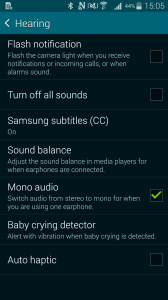
No comments yet.